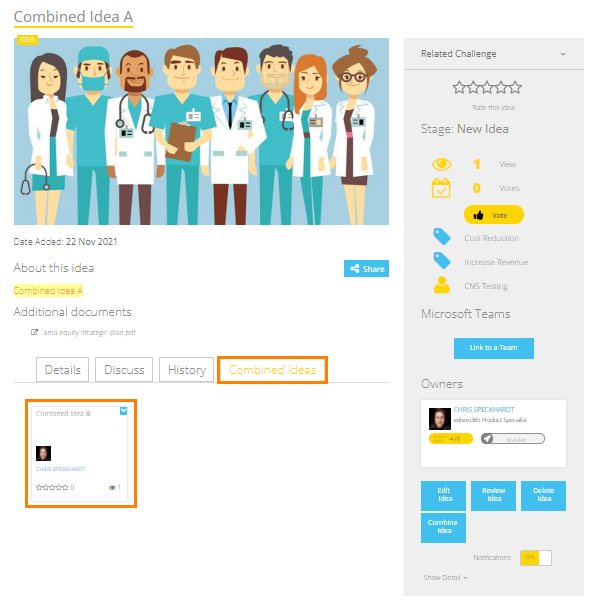- Help Center
- edison365 SharePoint Apps
- Ideas & Challenges
What does it look like when I combine two ideas?
Which idea data gets combined where? What data is saved? Will anything get deleted?
Here's an example of what it looks like when you combined two ideas using the "Combine Idea" button.
Idea A Configuration

Idea B Configuration

The Combining Process
A quick run-through:

1. Open the idea you want to be primary (in this case A)
2. Search for the idea(s) you want to add to the primary idea (in this case B)
3. Observe the possible description, stage, and ownership modifications
4. Hit Combine Ideas > Add a comment (required) and hit Combine
5. Observe, once combined, the primary idea has a "Combined Ideas" tab where you can find a link to the secondary ideas
Note: Combined ideas maintain their own data, so don't worry about things getting deleted. You can open "Combined Idea B" to reference any relevant data.
The Final Result