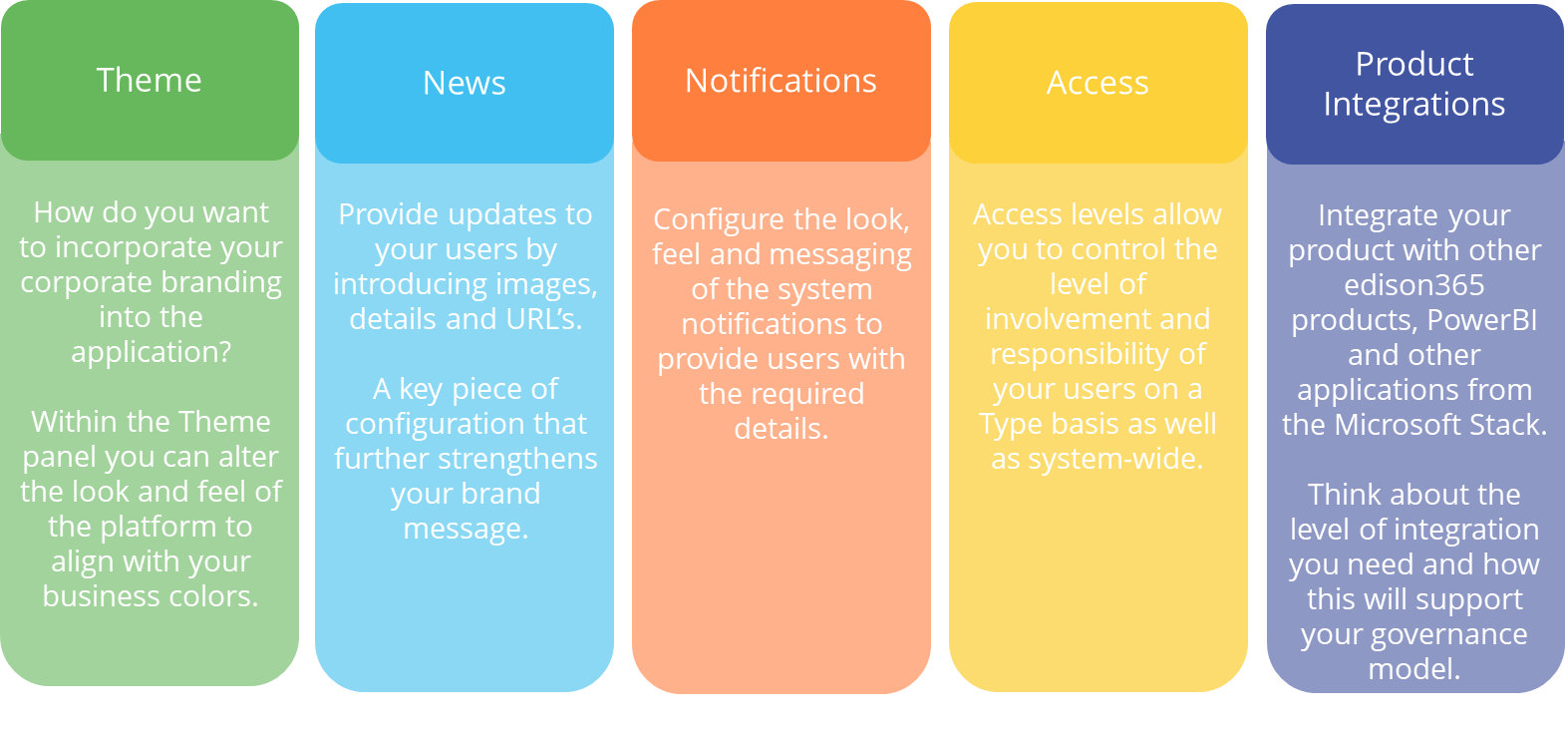Swat up on how to understand, configure and modify the app.
Key Components
Fields
Fields are individual pieces of information that users must provide when completing a project. There are a number of different Field Types that can be used so think about what data you are asking for. Do you need to reflect this information in your report? Think about the purpose of each Field Type when building your projects.
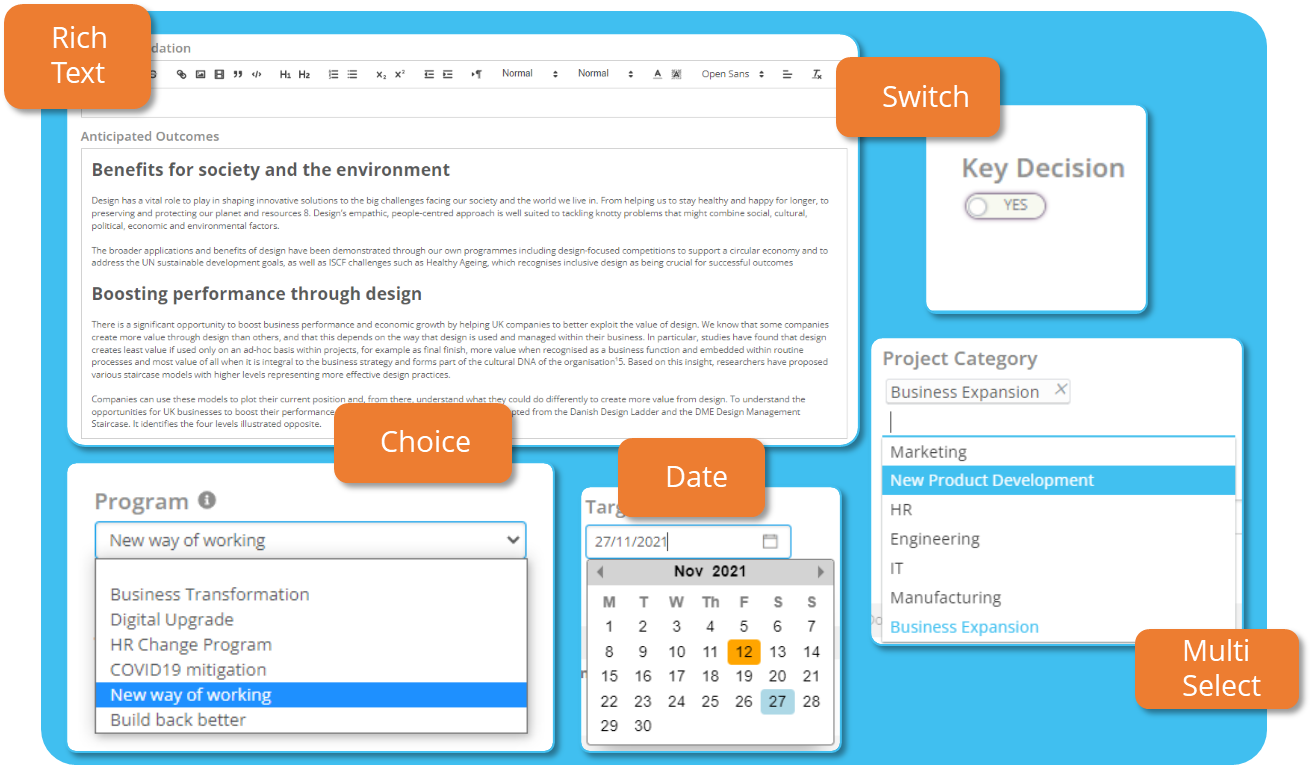
Tables
Tables are mechanisms for structuring Fields in a way where multiple lines of data can be captured and ordered in a method appropriate for your project types. There are different Table types that can be configured, each providing a different mechanism of capturing and visualizing your Fields and data.
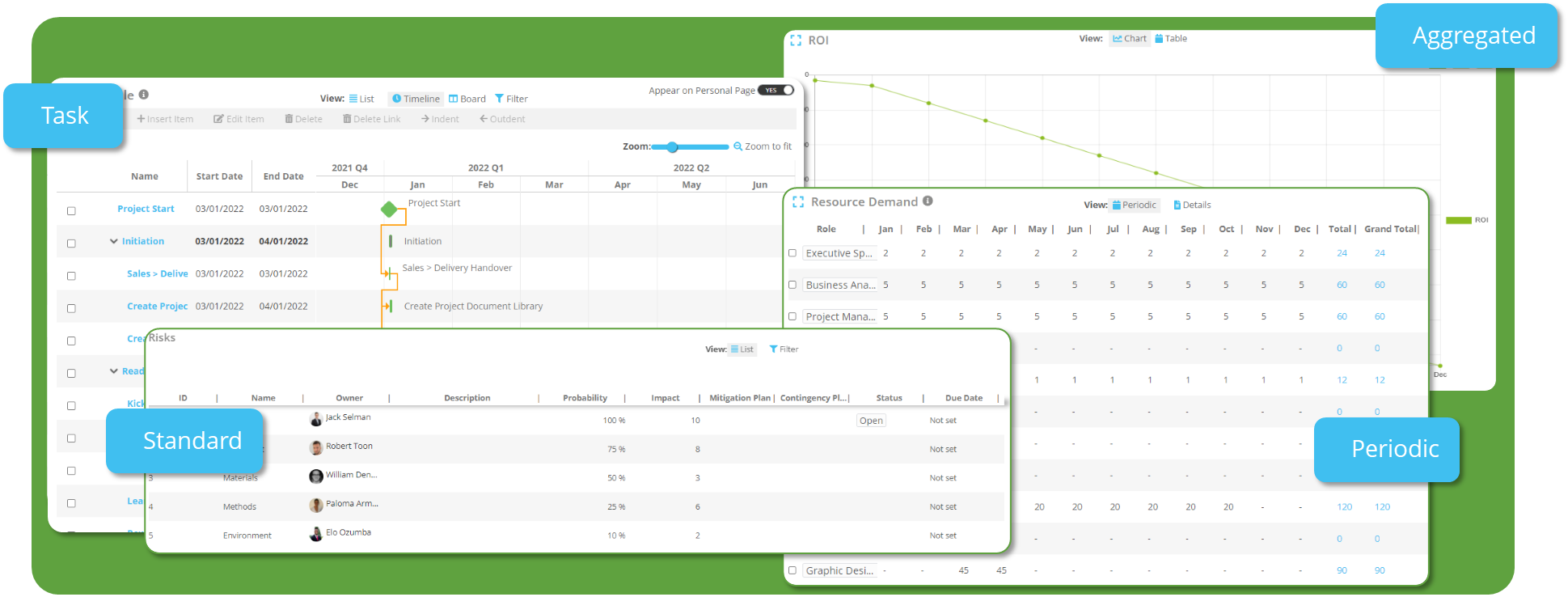
Forms
A Form is a collection of Fields and Tables ordered into zones to structure your data in such a way that this project is easy to understand and can be completed efficiently.
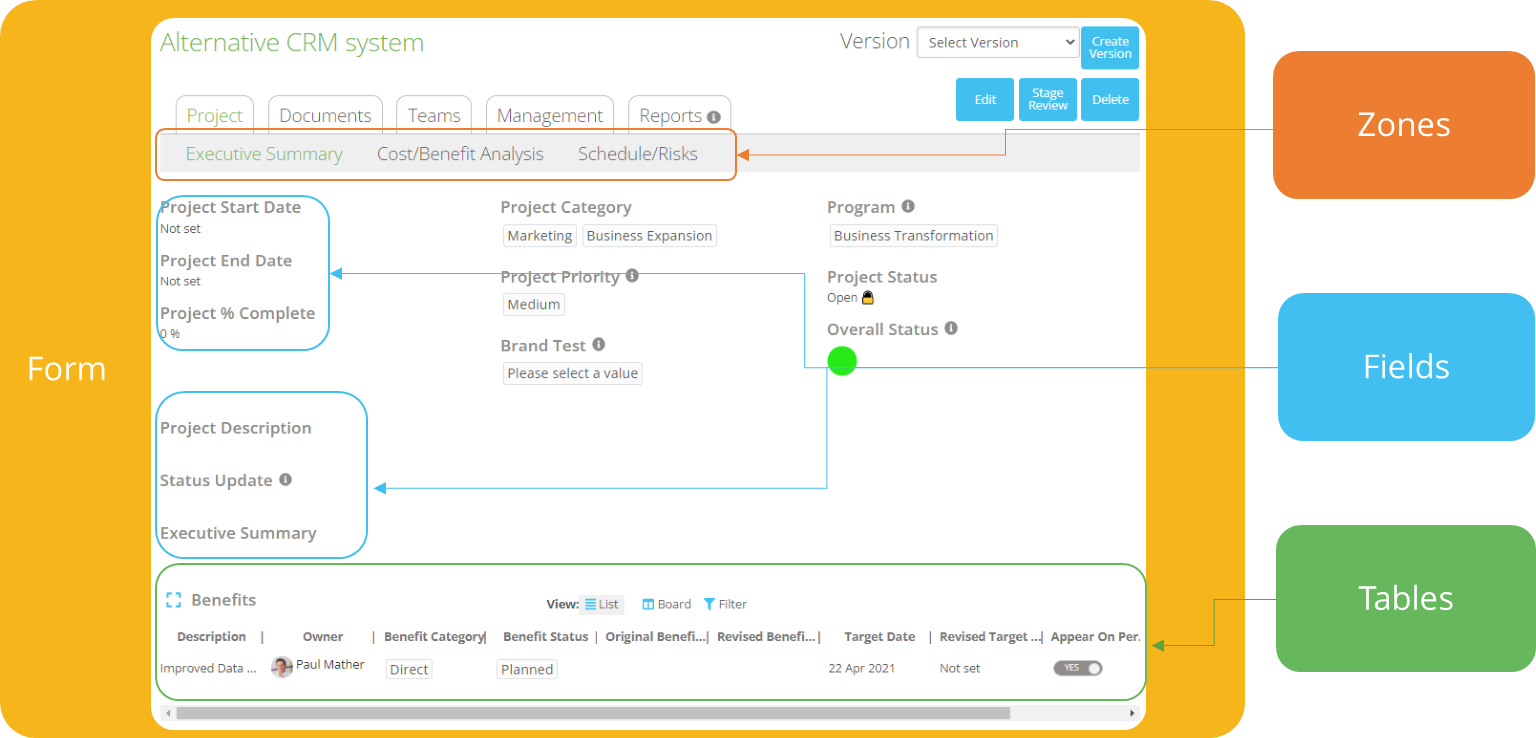
Stages
Stages are the steps that make up your process. Depending on your governance model, your project may require hard and soft approval gates. We always recommend keeping any process as simple as possible, but this is completely dependent on your governance model.
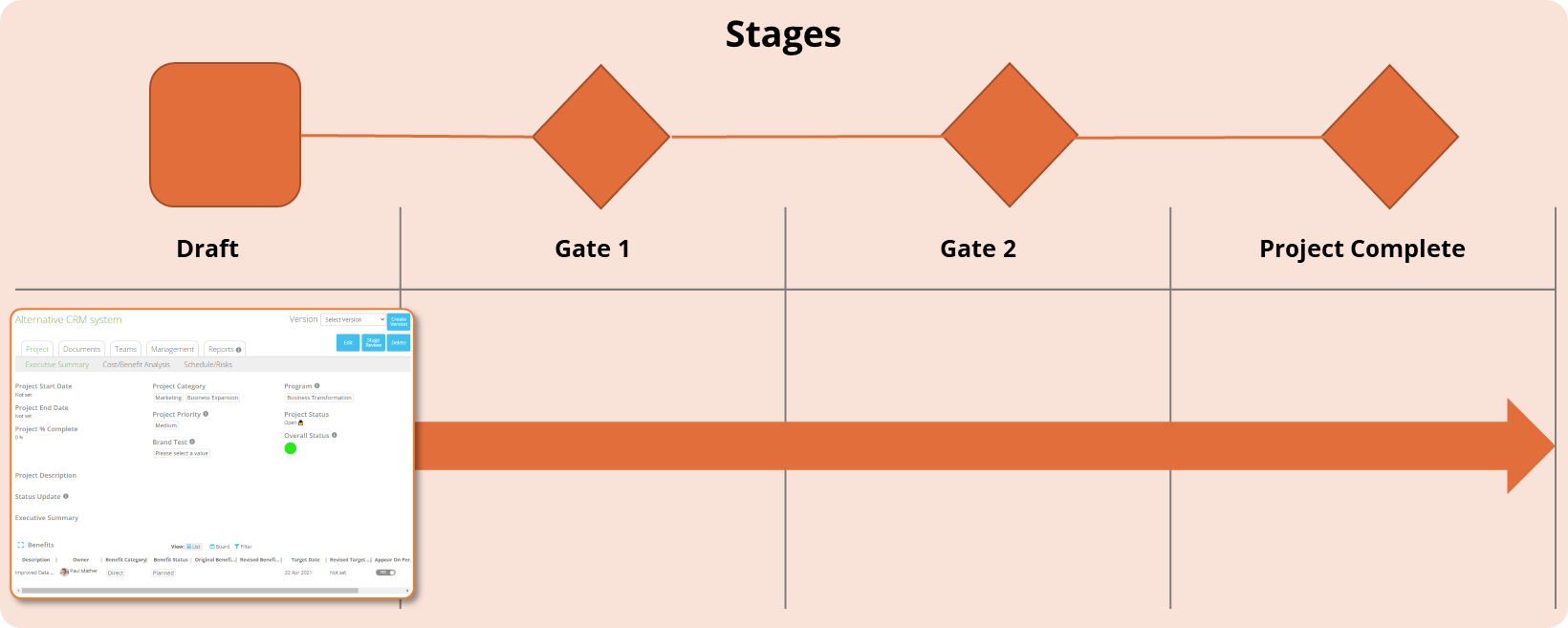
Types
Types are the top-level containers for forms, stages and triage metrics.
Different types let you respond to different processes and needs within the same instance.

Primary Configuration
These components we need to focus on and get right as part of the essential configuration - each relate to how the platform will function and align with your own strategy and governance models.

Secondary Configuration
The Secondary Configuration elements are the remaining configuration items that tie all of the Primary Configuration elements together, whilst applying the finishing touches to the platform.