Not too lean, not too lumpy, follow our template for building a balanced, moderately sized project structure 🙌
On this Page
We are building a standard form for capturing project info 🚀
Below as an edison365 certified medium form! It consists of two tabs, one for an overview and and another for more in depth tracking. The elements included provide enough detail to deliver a real-time project, but the conservative quantity of fields cuts out unneeded data. In short, allowing us to be super efficient and uber cool 🖖
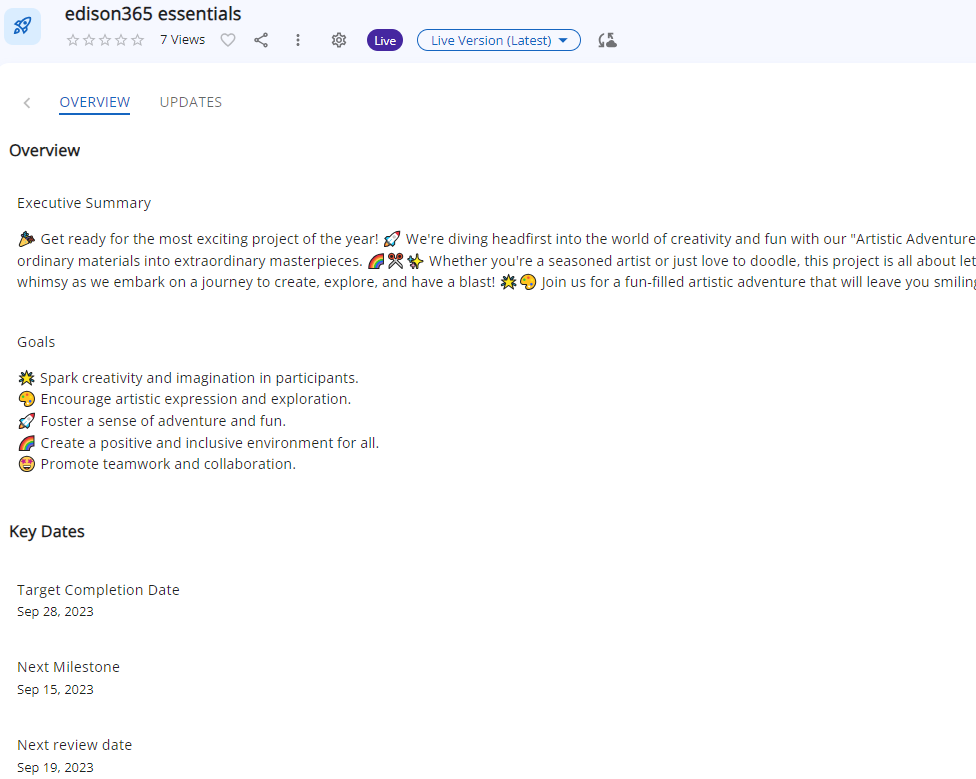

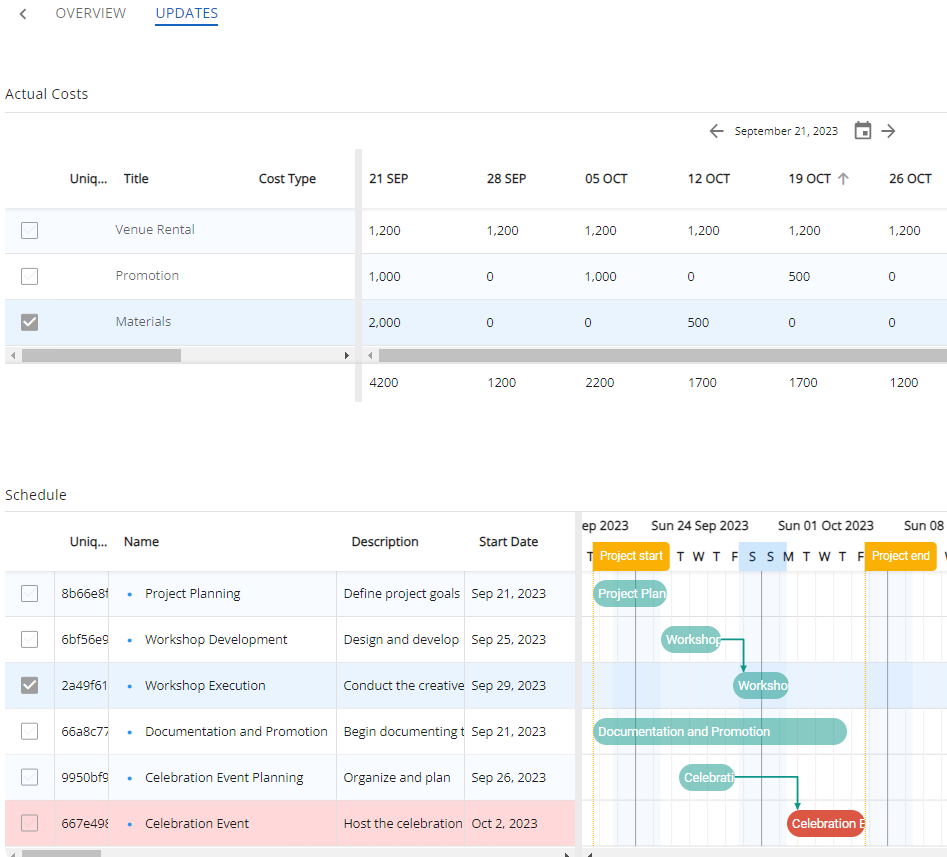

How to build this 🔧
- Start with your fields. Some examples of our fields:
- Executive Summary- Rich Text
- Target Completion Date- Date
- Opex Benefits- Currency
- Overall Status- Single Choice
- Spin up some tables. We used:
- Actual Costs- Periodic
- Schedule- Task
- Action Log- Standard
- Decide on a structure for your form. We used 2 tabs, split into several zones:
- Overview Tab
- Overview
- Key Dates
- Cost Data
- Dashboard
- Updates Tab
- Overview Tab
How this could be improved ☝️
- Default text 🖋️ Rich text fields like Executive Summary can be prepopulated with hints and requirements for the end user to include in their entry. To add default text enter into the relevant stage of the Workflow and Manage Form.
- Required fields ❗ Make the most important fields mandatory, so a project cannot be created without crucial data. This too is done in Workflows and Manage Form.
- Risky business 🚨 The overview of this problem contains a Risk Status, to add more detail to the risks associated to this project we could add a standard table!
The steps to success 🏅
Follow these actions to make a Form like ours:
- Configure your fields
- Admin panel ⚙️
- Fields
- Create
- Add details
- Save
- Build your tables:
- Admin panel ⚙️
- Tables
- Create
- Save
- Build your form:
- Admin panel ⚙️
- Forms
- Create
- Drag and drop fields onto form builder in desired format
- Save
- Add Form to Workflow
- Done
Further reading 🌎
