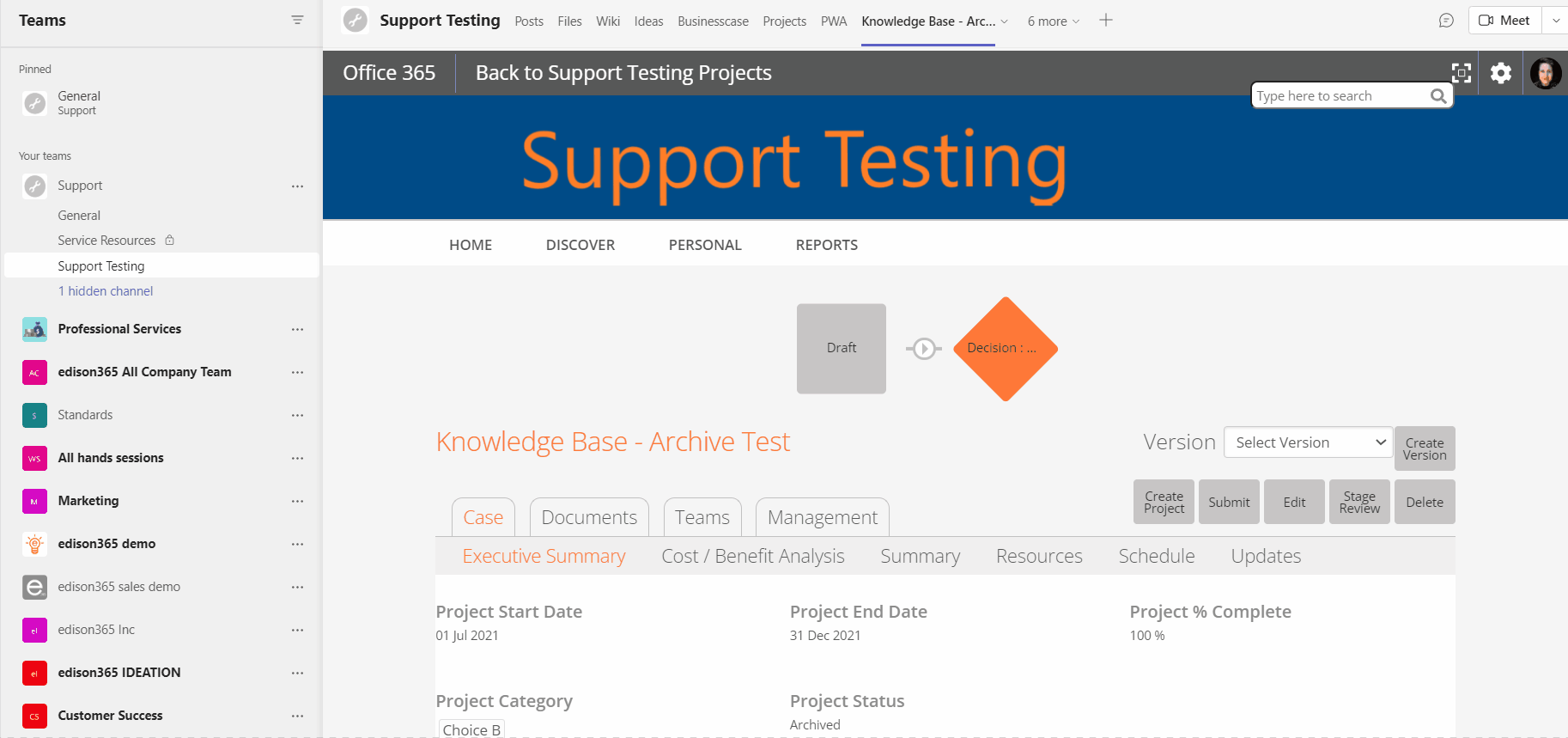Are you a Teams fiend? Here are all the ways you can integrate edison365 with Microsoft Teams.
Assigning or Creating a Team for an Idea (or Challenge)
Assigning or Creating a Team for a BusinessCase or Project
Using a Short Link to Integrate Directly in Teams
Required Permissions
Warning: In order to allow Teams to integrate with edison365 your Teams administrator will need to allow some permissions. You can do this by using this link. If you do not have the right permissions it will give this warning:

The permissions required are as follows:
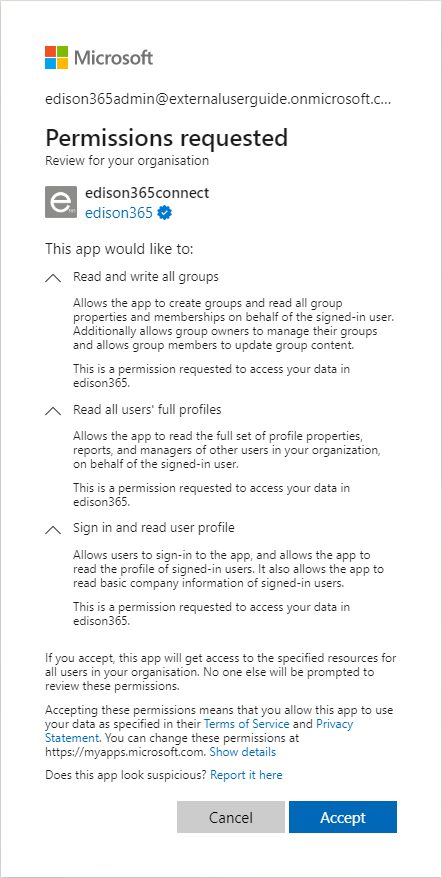
- Read and write all groups
- Read all users' full profiles
- Sign in and read user profiles
Assigning or Creating a Team for an Idea (or Challenge)
Open the Idea (or Challenge) you want to link a team to.
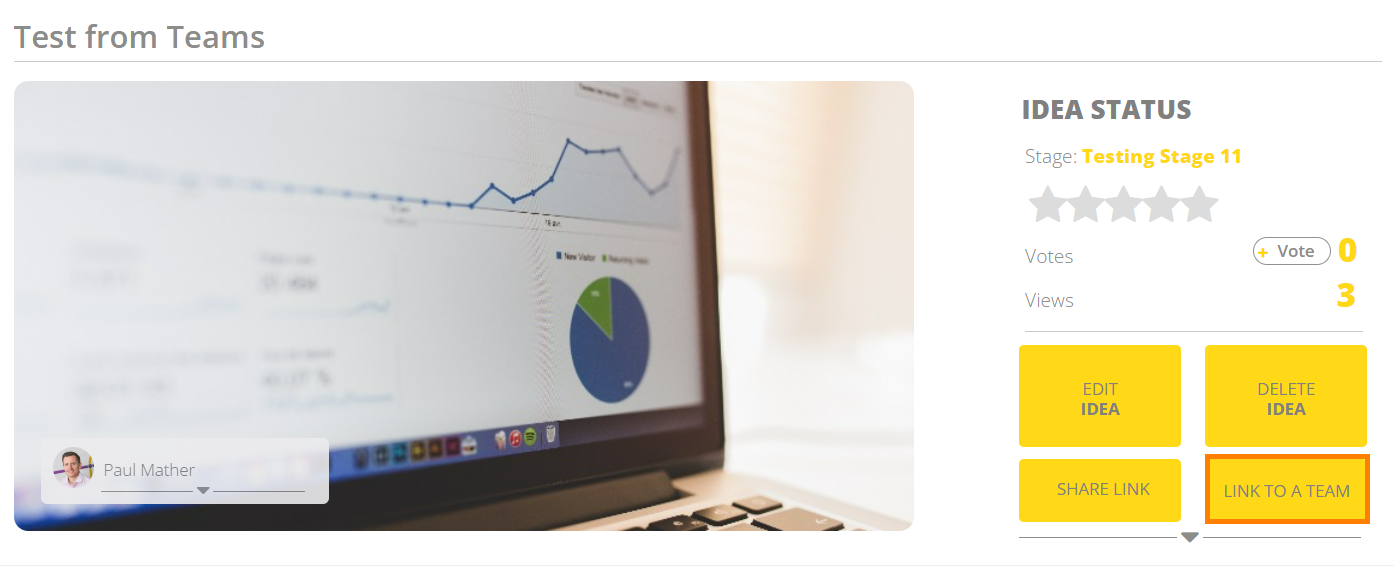
You'll have two options to choose from. Either link to an existing team or create new team.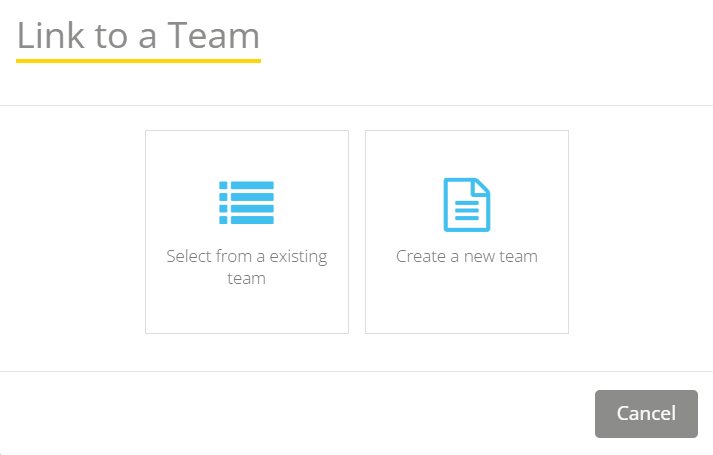
Once linked, the button turns into a "Go to Team" button which takes you directly to the Teams channel. 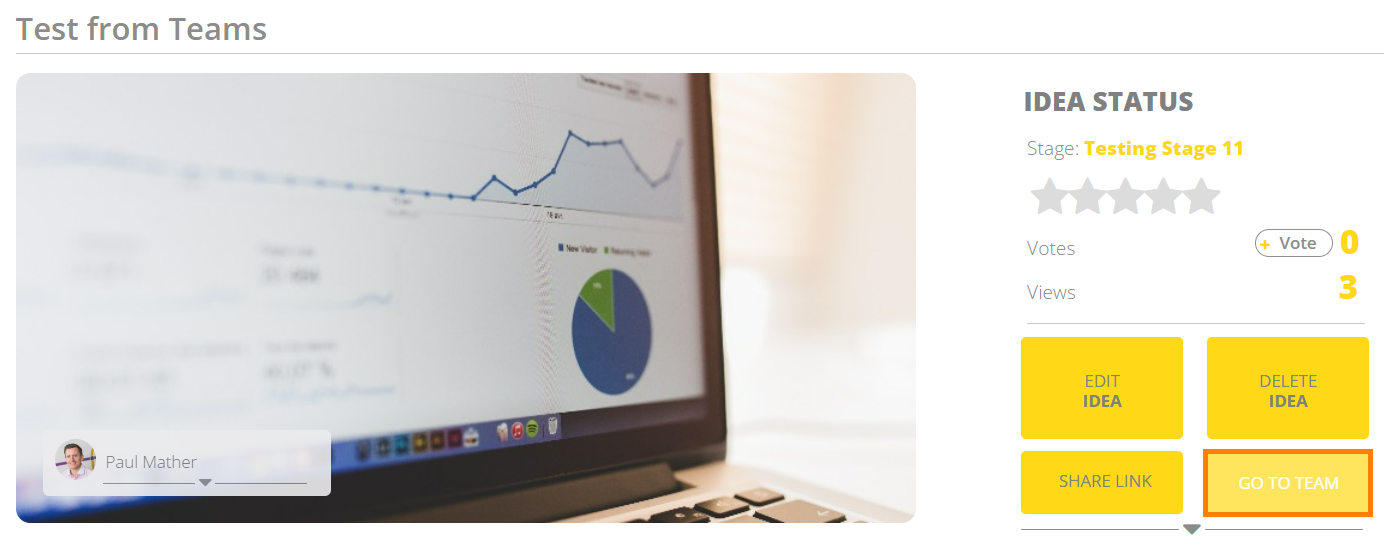
Assigning or Creating a Team for a BusinessCase or Project
For BusinessCase and Projects open the Teams tab and select "Link to a Team" in order to go through the same process as above.
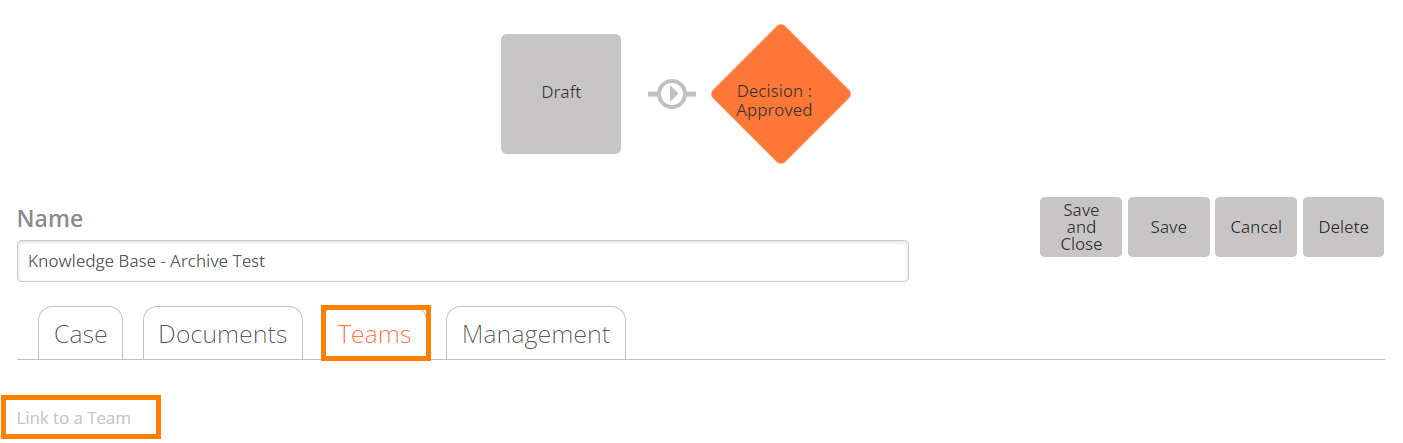
Using a Short Link to Integrate Directly in Teams
In this example I have selected the "Support" team with channel "Support Testing." I then created a new website tab at the top of the channel.
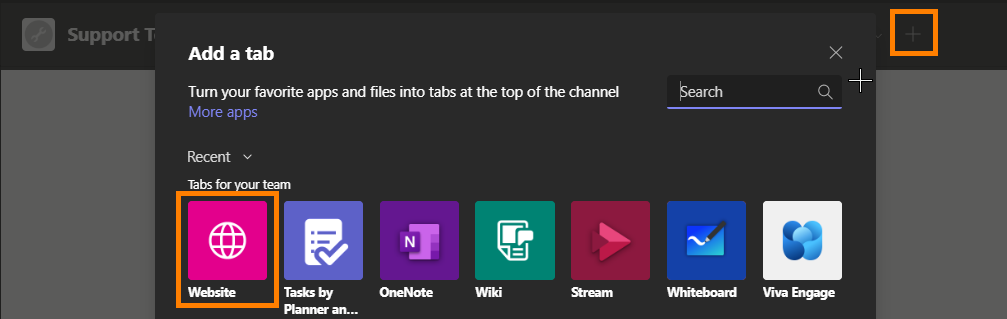
Here's an example of a specific Challenge loading as a Teams tab:
Tip: pinning a challenge allows easy access for a team to submit ideas!
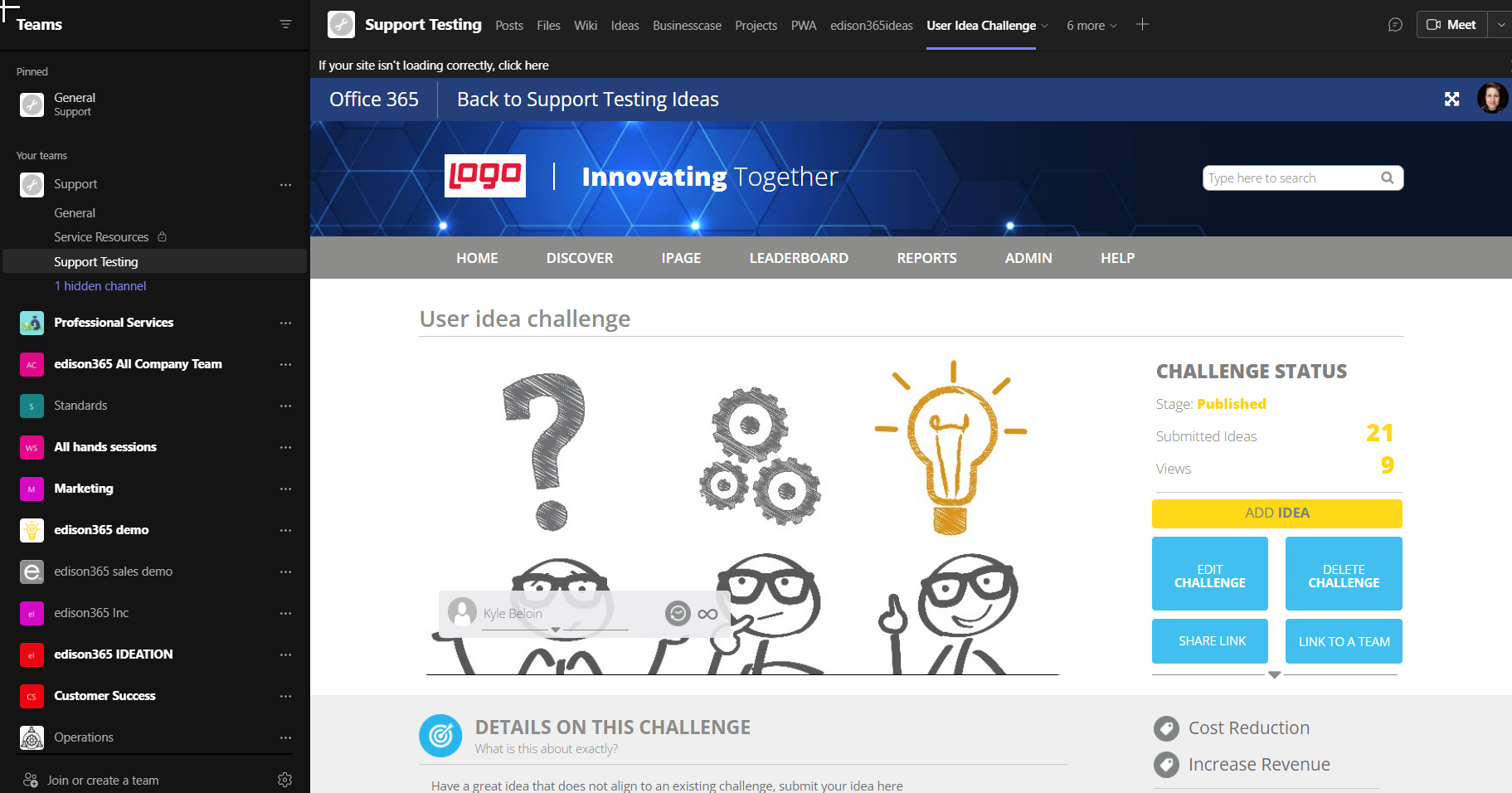
Here's an example of my personal page loading as a Teams tab:
Note: Each Challenge and Idea has its own Share Link. To receive a shortlink for the home, discover, or personal please contact the Support team using this form. Make sure to provide the SharePoint site collection the app is hosted on.


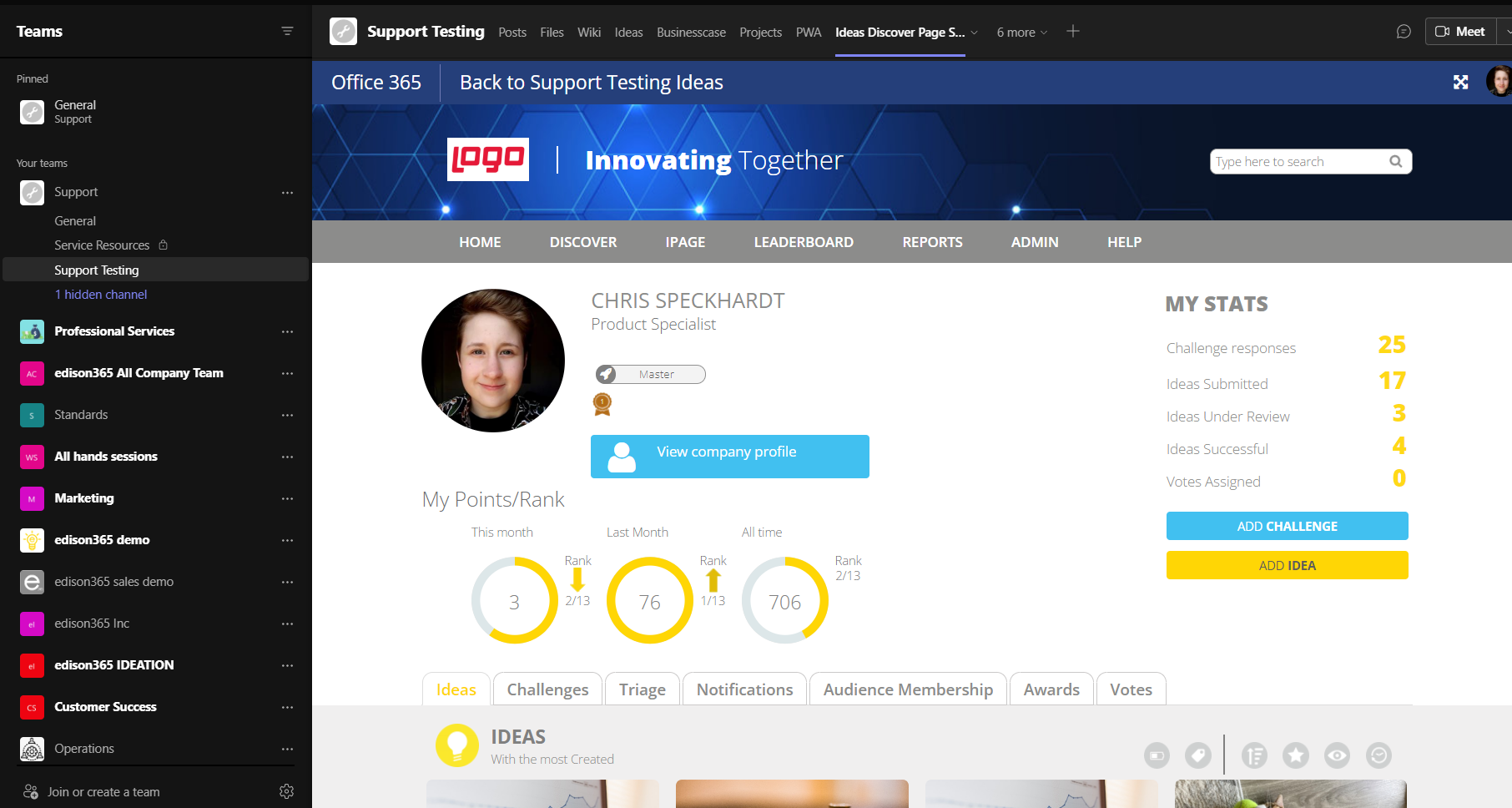
In BusinessCase and Projects you have Short Links for each case or project under Management > Properties:
Use this link to pin a specific case or project to the top of your teams channel.
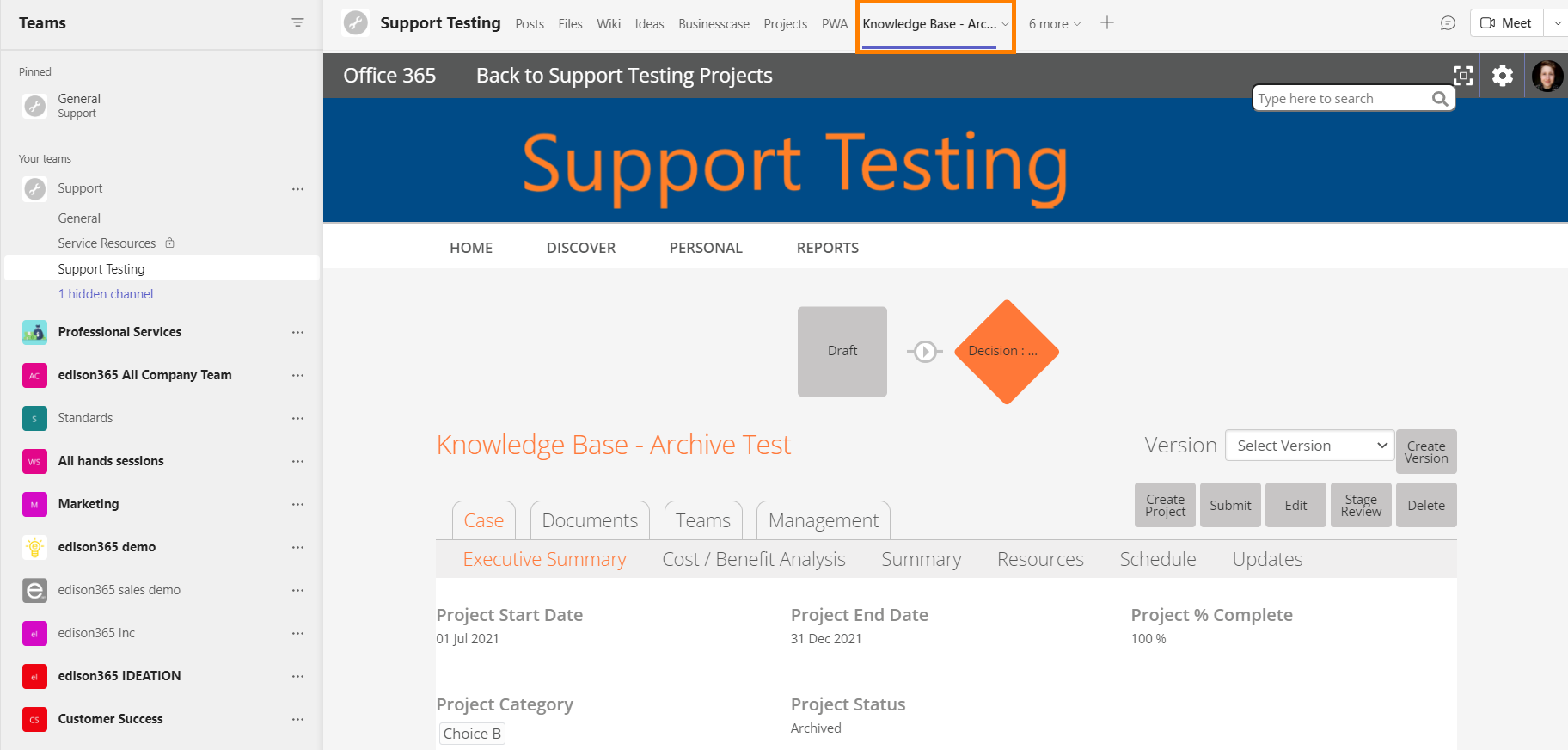
From there, you can then navigate around the app as usual to jump around to other cases and projects.