Involve the right people in the right areas of your innovation management system
- Take the pressure off the core team by empowering users to find their own path within the platform
- Restrict access where needed to align with your governance model
- Easily change how users can interact with the platform and input into your innovation efforts
The User Roles
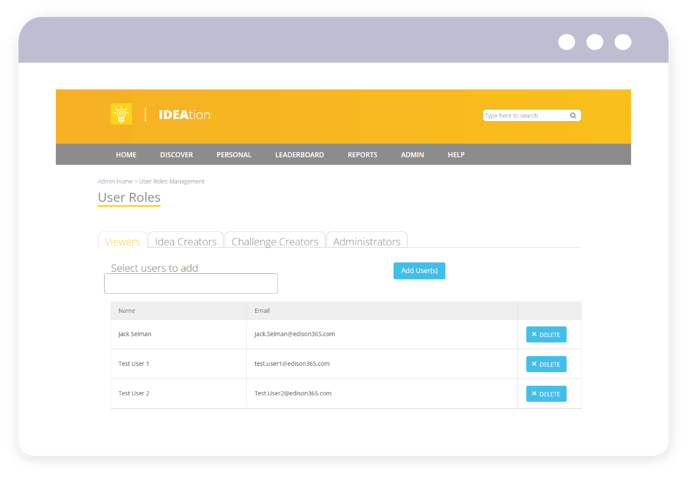
Admins
Can administer your ideas platform. This means that, as well as creating and managing ideas and challenges, they can reconfigure the entire platform. Admins have full visibility of everything within the platform and can change all configurable features from Look & Feel to your innovation processes.
Challenge Creators
Can create and manage challenges within the platform. Challenge creators should be those in your organization you trust to launch meaningful campaigns to spark idea generation. They should also be trusted to administer the challenge, move it through the configured process, assign reviewers to ideas and provide meaningful feedback to idea creators.
Idea Creators
Are able to create ideas that respond to any challenge they have been given access to view and interact with. Idea Creators also can also interact with other users’ ideas by the way of discussions, star ratings, and voting.
Viewers
Have read-only access to the platform. Viewers can’t submit or interact with ideas - they can just view them. This is the perfect role for an executive within your business or someone whom you wish to monitor progress, but not alter the direction of your innovation efforts.
edison365 Recommends...
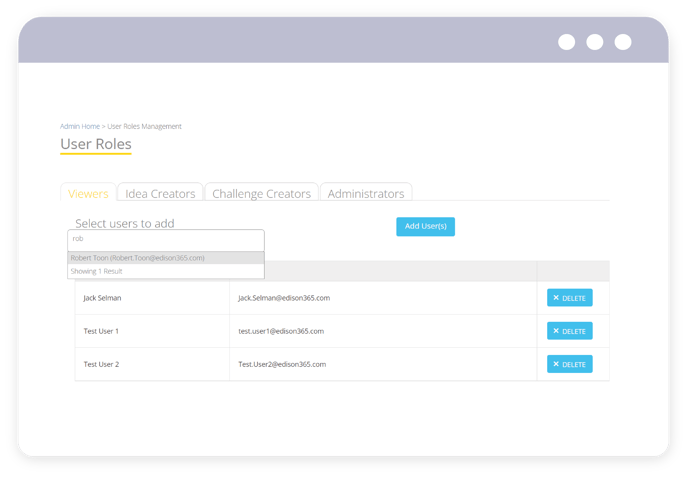
- Restrict access as much as possible for the more influential roles such as challenge creators and admins
- Make adding users much easier by creating SharePoint user groups - you can simply add the SharePoint group in the ‘select user to add’ box
- You can have users in multiple roles - but the role with the most influence will take precedence. i.e. if a user is an admin and an idea creator, the platform will give that user admin rights
Want to get the latest edison365 tips sent straight to your inbox?
Sign up for our exclusive customer community!
