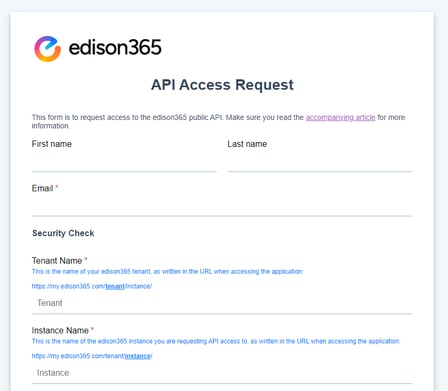Want access to your edison365 data? Let's get started! 🌅
Prerequisites ✅
- Request access from your edison365 Product Owner before submitting your request to us
- The API allows you to connect to all your data on the platform, we have to make sure not just anyone gets access!
- Out of due diligence we will follow up with the Product Owner on file to confirm
API Access Request 📑
When you've got your prerequisites finished up, fill out this form to confirm the details. Our team will triple check the info, and create an account for you with the email address submitted.
Note: API access is per instance, so if your company has multiple instances and you need access to more than one, you'll need to submit a request form for each instance you need access to!
Receiving Your Credentials 📩
Once we have created an account for you, you will receive an email with a link to create your account. The email address you provided will be your username.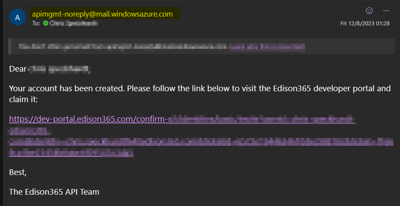
Note: Email invite links in the second email are not currently working. We are hoping to fix them later this week. Meanwhile, there's some more documentation at the bottom of this article (On to Next Steps).
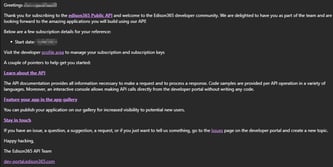
Tip: The invite comes from apimgmt-noreply@mail.windowsazure.com which might end up in your spam folder.
On to Next Steps 💨👟
Once you've logged in and changed your password, you're ready for the next step. If you'd like some more documentation, you're in luck!
- Azure API Portal
- step by step guide to subscribing and generating your API key
- What is an API?
- need a beginner article? no problem
Tip: If you need to change your password!
- Navigate to the Profile section of the portal.
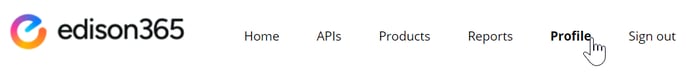
- Click Change password.
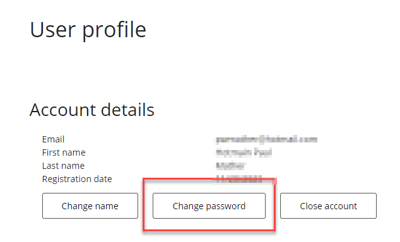
3. Follow the steps to change your password.