What it is, who they are, when they work 👑 Everything you should know about creating Resources and Calendars 🚀
On this Page
We are setting up working patterns and adding team members 🗓️
The first consideration for us is Calendars. This feature allows us to customize different working patterns by setting up the hours per week and working days.

Calendars tell us the "when", our next step is to set up the "who". Now, we can create a list of team members, fill out the fields we created earlier and associate them to one of our calendars.

How to build this 🔨
- I started by whipping up the following Calendars 📅
- Default- 5 days a week, 40 hours per week
- Part Time- Tuesday- Thursday, 24 hours per week
- Mondays off- 32 hours per week
- Fridays off- 32 hours per week
- Then, I made my list of Resources 🧍
- Team members from the Active directory. I plucked these people straight from the system, automatically loading details like email address, and adding extra info I chose to capture in my resource fields.
- With the list of people complete, I can begin assigning them jobs within task tables!
How this could be improved ⭐
- Think non-human 👽 I made my resource list out of team members, but the same logic can be applied to equipment! Within task tables, multiple resources can be added to one task. For example, an Excavator and it's Operator. To create non-human resource, change the Type from Active Directory to Generic.

- What about "where"? 🗺️ Calendars tell us the "when" and human resource tells us the "who"; we can create locations as resources to tell us the "where". To do this, simply add a Generic resource named after a space or location.
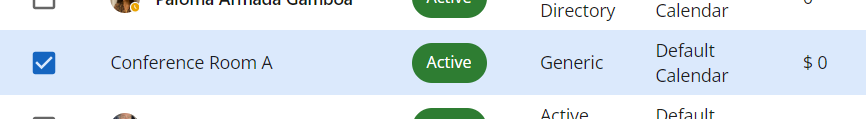
The steps to success 🙌
Flit through these steps to create a Resource list like ours:
- Configure your Calendars:
- Admin panel ⚙️
- Calendars
- Create
- Add details
- Save ✔️
- Create your Resources:
- Resources ⛰️
- Resources
- Create
- Add details
- Save ✔️
Further reading 🌎
A deeper dive into the world of edison365 Resource Management
Resource Management Part 1: Fields
Resource Management Part 3: Reports
